Sizing of a projected image
How you can achieve more readable, higher impact visuals

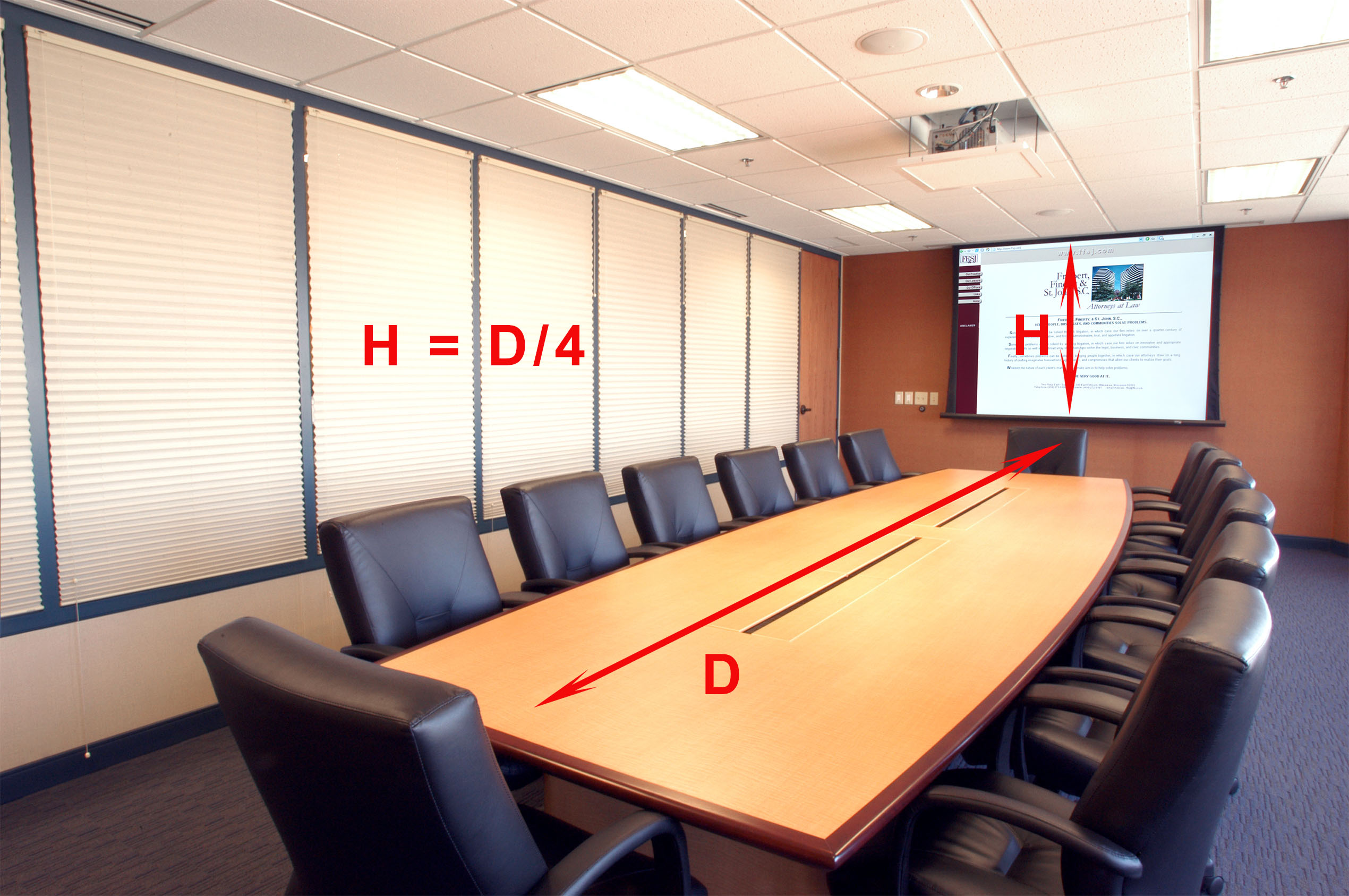
Sizing a projection screen can be a complex issue, but we always start with a simple formula called the 4/6/8 rule.
If you’re showing video only, the height of the projected image or flat-panel display must be at least 1/8 the distance to the farthest viewer (generally to the last row of seats in the room).
If you show large text, however, say from a PowerPoint presentation, it must be at least 1/6 the distance to the farthest seat.
Today, however, most presenters show images with small text, whether from web pages, spreadsheets or documents. In these cases, the height of the image must be at least ¼ the distance to the farthest seat. If it’s not, those seated in the back will not be able to read the text.
Hence the formulas:
H = D/8 or H = D/6 or H = D/4
To find the screen width, multiply the height times the aspect ratio of the screen you’ll be using. That is…
4:3 screens 16:9 screens
H x 1.33 = W H x 1.78 = W
Read more about seating considerations and determining the projector brightness you need